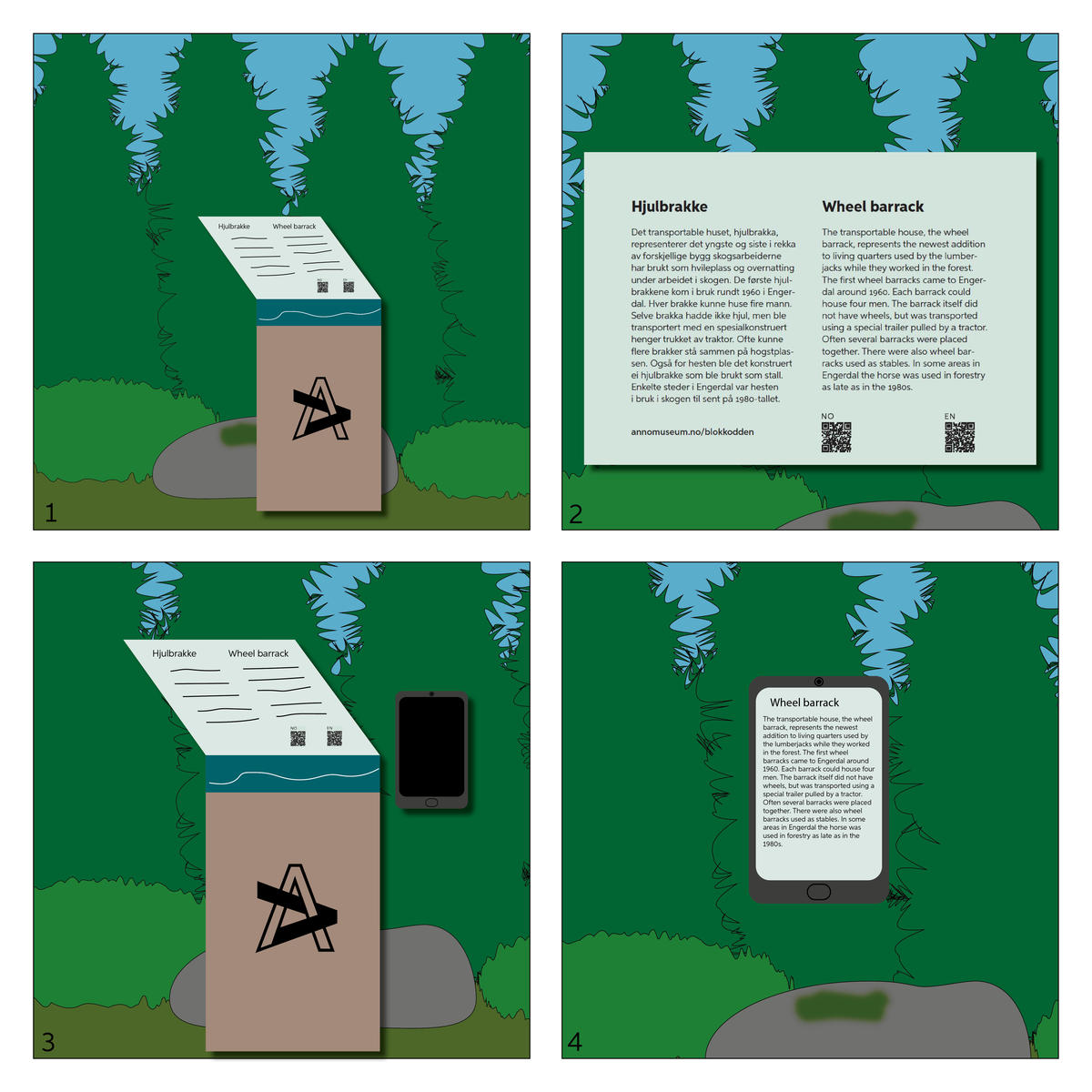- 1/1
Guide til mobilguide - engelsk Maren Lund/Anno museum
- All over the museum, there are displays where you can read about the buildings or other constructions.
- On the displays, there are QR codes, one for English and one for Norwegian, to gain access to even more information.
- Use your smartphone to scan the QR code of the language of your choice.
- You will be transported to a website where you can read more about the corresponding building or construction.